Infinite List Scroll with SwiftUI and Combine
Infinite scrolling is a UX pattern which loads content continuously when users scroll down the screen. An example of an infinite list that you probably already know is Twitter or Instagram feed. In this article, let’s implement an endless list of GitHub repositories using the SwiftUI and Combine frameworks, and the MVVM iOS app architecture pattern.
Firing Paginated HTTP Request
We begin by adding a network request that fetches repositories using GitHub REST API:
In Modern Networking in Swift you can learn how to implement a networking layer from scratch.
enum GithubAPI {
static let pageSize = 10
static func searchRepos(query: String, page: Int) -> AnyPublisher<[Repository], Error> {
let url = URL(string: "https://api.github.com/search/repositories?q=\(query)&sort=stars&per_page=\(Self.pageSize)&page=\(page)")!
return URLSession.shared
.dataTaskPublisher(for: url) // 1.
.tryMap { try JSONDecoder().decode(GithubSearchResult<Repository>.self, from: $0.data).items } // 2.
.receive(on: DispatchQueue.main) // 3.
.eraseToAnyPublisher()
}
}
Here are the takeaways:
- Create a publisher that wraps a URL session data task.
- Decode the response as
GithubSearchResult. This is an intermediate type created for the purpose of parsing JSON. - Receive response on the main thread.
The models are implemented as follows:
struct GithubSearchResult<T: Codable>: Codable {
let items: [T]
}
struct Repository: Codable, Identifiable, Equatable {
let id: Int
let name: String
let description: String?
let stargazers_count: Int
}
Implementing Static List
After fetching GitHub repositories from the network, we display them in a static list:
struct RepositoriesList: View {
// 1.
let repos: [Repository]
let isLoading: Bool
let onScrolledAtBottom: () -> Void
// 2.
var body: some View {
List {
reposList
if isLoading {
loadingIndicator
}
}
}
private var reposList: some View { ... }
private var loadingIndicator: some View { ... }
}
- The list accepts an array of repositories to show, a callback that notifies when the list is scrolled to the bottom, and an
isLoadingflag, that indicates whether a loading animation needs to be shown. - The body contains a list and a loading indicator below it.
Let’s take a closer look at reposList:
struct RepositoriesList: View {
...
private var reposList: some View {
ForEach(repos) { repo in
// 1.
RepositoryRow(repo: repo).onAppear {
// 2.
if self.repos.last == repo {
self.onScrolledAtBottom()
}
}
}
}
...
}
RepositoryRowrepresents a list entry.- We call
onScrolledAtBottom()when the last repository appears on the screen.
Here is how RepositoryRow is implemented:
struct RepositoryRow: View {
let repo: Repository
var body: some View {
VStack {
Text(repo.name).font(.title)
Text("⭐️ \(repo.stargazers_count)")
repo.description.map(Text.init)?.font(.body)
}
.frame(idealWidth: .infinity, maxWidth: .infinity, alignment: .center)
}
}
Implementing the View Model
We’ll use the MVVM pattern to organize the components of our infinite list. The view model will load data from the network, and compose a State object. The view, in, its turn, will bind to the state updates.
Here is an in-depth overview of the modern state of the MVVM pattern.
// 1.
class RepositoriesViewModel: ObservableObject {
@Published private(set) var state = State()
private var subscriptions = Set<AnyCancellable>()
// 2.
func fetchNextPageIfPossible() {
guard state.canLoadNextPage else { return }
GithubAPI.searchRepos(query: "swift", page: state.page)
.sink(receiveCompletion: onReceive,
receiveValue: onReceive)
.store(in: &subscriptions)
}
...
// 3.
struct State {
var repos: [Repository] = []
var page: Int = 1
var canLoadNextPage = true
}
}
- To support data binding, the view model must conform to the
ObservableObjectprotocol, and provide at least one@Publishedproperty. Whenever such a variable is updated, SwiftUI re-renders the bound view automatically. - The
fetchNextPageIfPossible()method searches GitHub repositories using the ‘swift’ query. It checks that the next page is available before requesting it. - The state contains all the information to render a view.
The two missing pieces are the overloaded onReceive() methods which handle the API response:
class RepositoriesViewModel: ObservableObject {
...
private func onReceive(_ completion: Subscribers.Completion<Error>) {
switch completion {
case .finished:
break
case .failure:
state.canLoadNextPage = false
}
}
private func onReceive(_ batch: [Repository]) {
state.repos += batch
state.page += 1
state.canLoadNextPage = batch.count == GithubAPI.pageSize
}
...
}
Implementing Infinite Scroll
Finally, let’s connect the view model to the static list. We’ll use the container view pattern, and this is where the pagination logic will sit. The purpose of the container view is to provide the data and pagination behavior to RepositoriesList:
struct RepositoriesListContainer: View {
@ObservedObject var viewModel: RepositoriesViewModel
var body: some View {
RepositoriesList(
repos: viewModel.state.repos,
isLoading: viewModel.state.canLoadNextPage,
onScrolledAtBottom: viewModel.fetchNextPageIfPossible
)
.onAppear(perform: viewModel.fetchNextPageIfPossible)
}
}
The final result looks next:
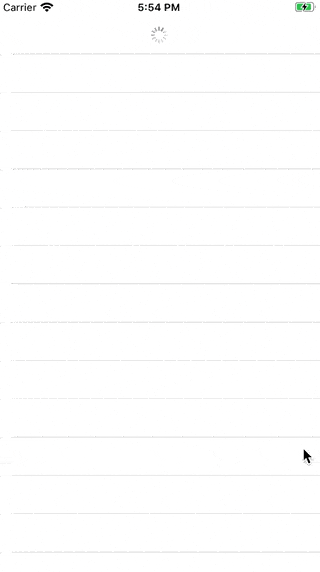
Source Code
You can find the final project here. It is published under the “Unlicense”, which allows you to do whatever you want with it.
Further Reading
Thanks for reading!
If you enjoyed this post, be sure to follow me on Twitter to keep up with the new content. There I write daily on iOS development, programming, and Swift.
